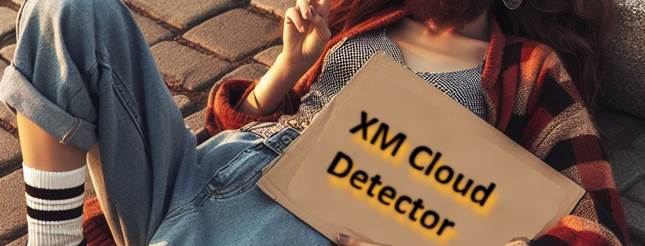- Home
- Tips & Tricks and news
- Sitecore articles and code samples
- Items as resources part 6 multiple files
- Jan Bluemink Sitecore MVP 2024
- Tip Detecting Sitecore XM Cloud in PowerShell
- Unpublish a language from a Sitecore website
- Media url in the content editor - Edge ready
- Sitecore Content Migrating with GraphQL
- Migrating Your Content
- Create a Package Containing Overridden Items
- Items as resources part 5 Gutter
- Items as resources part 4 compare
- SUGCON Europe 2023 recap
- Item as resources PowerShell warning
- Items as resources part 3 restoring
- Sitecore Webhook Customize JSON
- Jan Bluemink Sitecore MVP 2023
- Sitecore switch Solr indexes strategy on SearchStax
- Sitecore Symposium - laatste ontwikkelingen
- Orphan items and Sitecore Items as resources
- Items as resources part 2 reports
- Tip View html cache content
- Tip Sitecore General link picker 404 error
- Items as resources part 1 warnings
- SUGCON Europe 2022 recap
- From MVC to Sitecore Headless Rendering
- Jan Bluemink Sitecore Most Valuable Professional 2022
- Sitecore Launchpad external link
- The end of Sitecore fast query
- Tip Site specific error and 404 page
- Flush Partial HTML on Dictionary changes
- Sitecore content dependencies options for Partial Html Cache
- Custom Partial Html flush event
- Sitecore Partial HTML Cache
- Flush HTML cache on Sitecore Forms Submit
- Sitecore errors you can encounter
- A poll with Sitecore Forms
- Where is the sitecore_horizon_index
- Sitecore Forms virus upload validation
- Sitecore Forms create a poll
- Sitecore NuGet dependencies in Sitecore 10.1
- Sitecore Forms ML upload validation
- Upgrading to Sitecore 10.1
- Jan Bluemink Sitecore Most Valuable Professional 2021
- Symposium 2020 day 1 Developer recap
- Sitecore CLI login error
- Sitecore Content Editor Warning for large images
- Fix Sitecore 10 Docker installation
- Roles and rights changes in Sitecore 10
- Export and Import Sitecore Roles and Rights
- Advanced Image Field Experience Editor
- Azure DevOps Copy Sitecore Database
- Unable to connect to master or target server
- How many times is each rendering used for a specific website
- A potentially dangerous Request
- CSP headers and Content Hub
- Jan Bluemink Wins Sitecore Most Valuable Professional Award
- Sitecore 9.3 Forms process sensitive files
- Sitecore 9.3 Forms Upload export
- How to add a Sitecore admin programmatically
- DAM connector for Sitecore
- Betty Blocks and Sitecore
- Sitecore Cortex Demo Code in 12 minutes
- Scaling Sitecore JSS images
- Caveats with JSS GraphQL endpoint
- Content tagging JSS GraphQL
- Prevent use of PNG media
- JSS Customizing output
- JSS Integrated GraphQL Queries
- JSS Integrated GraphQL Upgrade
- JSS FormatException: DebugOnly
- New user rights in Sitecore 9.1
- Smartling Translation plugin
- JSS Integrated GraphQL
- Forms Serverless Upload
- Language Warning version 9
- Sitecore Forms Extension Pack
- VSTS and Sitecore
- Roles in Sitecore 9
- Sitecore Azure ARM
- Headless Sitecore
- Sitecore Development 2017
- Azure Cognitive Services
- DocumentDB for sessions
- Databases diskspace tips
- Edit Aliases
- Language Warning
- WFFM and secure Fields
- SUGCON 2016
- Sitecore Tips and Tricks 2016
- SEO Processor
- Custom Cache
- What rights are custom
- Replace Content
- Bulk Create Sitecore Users
- Content editor language
- Roles in Sitecore 8
- Wrong language warning
- Change LinkManager config
- Development and deployment
- Language fallback
- SEO XML Sitemap
- Single line Text with HTML
- Sitecore and the error page
- Sitecore Tips and Tricks
- The Experience Editor
- Upgrade and modules
- User friendly developing
- Dialoge box in een Command
- Editen in de juiste taal
- Sitecore en de error page
- Locked items
- About
- Contact
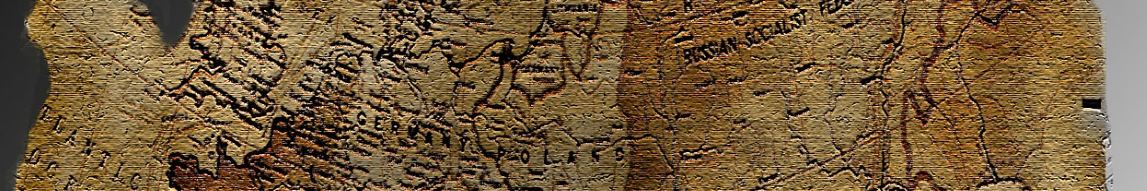
9 feb 2015, last update: 30 Jan 2022
Multilingual SEO XML Sitemap for Sitecore
On the Sitecore Marketplace there are some Sitemap modules available for Sitecore. But does it do what you want?
The Sitemap XML is a great module.
- Supported by Sitecore
- It create a sitemap.xml file
- It uses the “__Updated” field in the Statistics section from the page Item
- Support for multi-site
- Do nothing with changefreq and priority
- No support for multi-language sites
- No correct support for component base pages.
- Not generating https urls
This article is about creating your own sitemap that works differently than the popular marketplace module and as simple as possible. Through the integration needed to your site, it is difficult to do this in a module.
The existing SEO XML sitemap for Sitecore modules generate wrong modification dates and are not multi language. With some simple config and code you can create your own
highly integrated sitemap.xml and use other properties from the schema defined on sitemaps.org with additional page config.
The Sitemap.xml specifications.
|
Tag |
Required or optional |
Description |
|
<loc> |
required |
The URL with protocol |
|
<lastmod> |
optional |
datetime |
|
<changefreq> |
optional |
|
|
<priority> |
optional |
from 0.0 to 1.0 |
What is the reason you want a sitemap.xml? My SEO tool says. Sure it make no sense if you have one or not. It's how you use it.
The lastmod is difficult because a page can contain a lot of component or other references. For this reason it is a good idea to skip this optional attribute. Alternative No correct support for component base pages or a longer render time and loop through the references to find the last modified date.
Only index the pages you want.
A sitemap.xml and a robots.txt are also nice for hackers. If not use properly it may contains some interesting link for them. So you need to know what to index and what not. For the “Sitemap XML module” you can define templates to index or ignore. There is a risk you allow some test pages or landings pages that are not intend to index by search engine. You can prevent that with a <META NAME="ROBOTS" CONTENT="NOINDEX, NOFOLLOW"> on the page. But of course better to exclude from the sitemap. A solution is to make a Field “Hide in SEO XML Sitemap” and place that on your pages to control the behavior.
The changefreq tag
Changefreq is only a tip for search engine. To save bandwidth and cpu cycles you can set a higher value on archived pages. And by using different values you can increase the likelihood that the most changed pages are more frequent visit by search engines. A solution is to make a Field "XML Sitemap Priority" and place that on your pages to control the behavior.
The Priority tag
Priority Like mentioned by the Changefreq also the Priority settings are just a guide for Google, or any other search engine, to follow when indexing your site. The priority you assign to a page is not affect the position of your URLs in the result pages of a search engine. This information can be used by search engines to make a selection from URLs on the same site. You can use this tag to increase the likelihood that the most important pages are present in a search index.
A solution is to make a Field "XML Sitemap Change Frequency" and place that on your pages to control the behavior.
Note: Assigning a high priority to all of the URLs on your site will have no effect. Since the priority is relative, you can use it only to distinguish between URLs on your site.
The code to create your own SEO XML sitemap.
Note: there is an other version of this code with more code and now called a SEO processor with a robot.txt include see SEO Processor
The following Sitemap works with Fields on page items to control the changefreq and priority and an option to hide.
- Support for multi-site
- use changefreq and priority
- Optional support for multi-language sites
- Support for component base pages.
- Optional support lastmod (add some code)
using System.Collections.Generic;
using System.Text;
using System.Text.RegularExpressions;
using Sitecore.Data;
using Sitecore.Data.Fields;
using Sitecore.Data.Items;
using Sitecore.Links;
namespace Mirabeau.Website.Helpers
{
public static class XmlSitemap
{
//single language
public static string GetXml()
{
Database db = global::Sitecore.Context.Database;
var homeitem = global::Sitecore.Context.Item.GetHomeItem();
var query = string.Format("fast:{0}//*", EscapeSitecoreFastQueryPath(homeitem.Paths.FullPath));
var detailList = new List<Item>(db.SelectItems(query));
detailList.Add(homeitem);
var options = global::Sitecore.Links.LinkManager.GetDefaultUrlOptions();
options.AlwaysIncludeServerUrl = true;
return CreateSiteMapUrls(detailList, options);
}
//multi language
public static string GetXml(List<string> languagelist)
{
Database db = global::Sitecore.Context.Database;
string sitemapLinks = string.Empty;
foreach (var language in languagelist)
{
Language currentSiteLanugage;
if (Language.TryParse(language, out currentSiteLanugage))
{
Sitecore.Context.SetLanguage(currentSiteLanugage, true);
}
var homeitem = global::Sitecore.Context.Item.GetHomeItem();
var query = string.Format("fast:{0}//*", EscapeSitecoreFastQueryPath(homeitem.Paths.FullPath));
var detailList = new List<Item>(db.SelectItems(query));
detailList.Add(homeitem);
var options = global::Sitecore.Links.LinkManager.GetDefaultUrlOptions();
options.AlwaysIncludeServerUrl = true;
options.LanguageEmbedding = LanguageEmbedding.Always;
options.Language = Language.Parse(language);
options.EmbedLanguage(LanguageManager.GetLanguage(language));
sitemapLinks += CreateSiteMapUrls(detailList, options);
}
return sitemapLinks;
}
private static string CreateSiteMapUrls(List<Item> detailList, UrlOptions urlOptions)
{
StringBuilder returnString = new StringBuilder();
const string defaultpagechange = "daily";
//Sitecore Fields eache page must contain this field.
var HideInSeoXmlSitemap = "Hide in SEO XML Sitemap";
var XmlSitemapPriority = "XML Sitemap Priority";
var XmlSitemapChangeFreq = "XML Sitemap Change Frequency";
foreach (Item item in detailList)
{
if (!item.GetCheckBoxValueDefaultTrue(HideInSeoXmlSitemap))
{
//the GetCheckBoxValueDefaultTrue to filter the null values like component items
var url = LinkManager.GetItemUrl(item, urlOptions);
var prio = item.GetStringValue(XmlSitemapPriority);
var changefreq = item.GetStringValue(XmlSitemapChangeFreq);
if (string.IsNullOrEmpty(changefreq))
{
changefreq = defaultpagechange;
}
if (string.IsNullOrEmpty(prio))
{
returnString.AppendFormat("<url><loc>{0}</loc><changefreq>{1}</changefreq></url>", url, changefreq);
}
else
{
returnString.AppendFormat("<url><loc>{0}</loc><changefreq>{1}</changefreq><priority>{2}</priority></url>\n", url, changefreq, prio);
}
}
}
return returnString.ToString();
}
#region Extension methodes and helpers
public static Item GetHomeItem(this Item item)
{
global::Sitecore.Sites.SiteContext site = global::Sitecore.Context.Site;
if (site == null)
{
return null;
}
global::Sitecore.Data.Database db = global::Sitecore.Context.Database;
return db.GetItem(site.StartPath);
}
public static string GetStringValue(this Item item, string fieldName)
{
if (item != null && item.Fields[fieldName] != null &&
!string.IsNullOrEmpty(item.Fields[fieldName].Value))
{
return item.Fields[fieldName].Value;
}
return string.Empty;
}
public static bool GetCheckBoxValueDefaultTrue(this Item item, string fieldName)
{
CheckboxField checkBox = item.Fields[fieldName];
if (checkBox != null)
{
return checkBox.Checked;
}
return true;
}
public static string EscapeSitecoreFastQueryPath(string path)
{
return Regex.Replace(path, @"([^/]+)", "#$1#").Replace("#*#", "*");
}
#endregion
}
}
The Layout (MVC) for single language
@using Mirabeau.Website.Helpers
@{
Response.ContentType = "text/xml";
}<?xml version="1.0" encoding="UTF-8"?>
<urlset
xmlns="http://www.sitemaps.org/schemas/sitemap/0.9"
xmlns:xsi="http://www.w3.org/2001/XMLSchema-instance"
xsi:schemaLocation="http://www.sitemaps.org/schemas/sitemap/0.9
http://www.sitemaps.org/schemas/sitemap/0.9/sitemap.xsd">
@Html.Raw(XmlSitemap.GetXml())
</urlset>
Example Layout for multilanguage
@using Mirabeau.Website.Helpers
@{
Response.ContentType = "text/xml";
}<?xml version="1.0" encoding="UTF-8"?>
<urlset
xmlns="http://www.sitemaps.org/schemas/sitemap/0.9"
xmlns:xsi="http://www.w3.org/2001/XMLSchema-instance"
xsi:schemaLocation="http://www.sitemaps.org/schemas/sitemap/0.9
http://www.sitemaps.org/schemas/sitemap/0.9/sitemap.xsd">
@Html.Raw(XmlSitemap.GetXml(new List<string>() {"en","nl-NL"}))
</urlset>
Sitecore Items
Below the Sitecore Templates. Create a changefreq list for a droplist. And create the XML Sitemap fields, use the changefreq list for the droplist for field XML Sitemap Change Frequency.
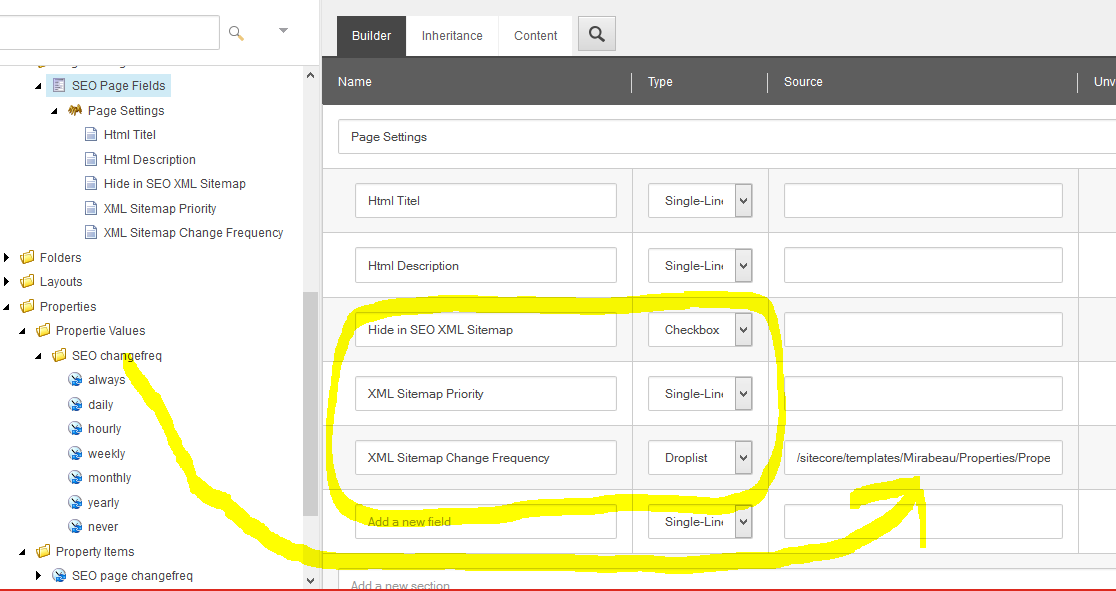
Create validation and default value for field XML Sitemap Priority
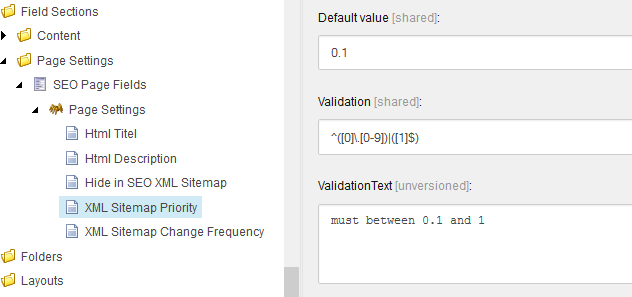
Create the Sitemap Layout and link to the view. Create a Sitemap template and set the Sitemap layout in the __Standard Values. And create the sitemap item below the homepage. With sitemap as name.
Now you can do a request to the sitemap with /sitemap.aspx to change that to /sitemap.xml we can add it to the "Allowed extensions"
Make an .xml URL possible for Layout rendering
Place this in a file /App_Config/Include/Mirabeau.SitemapXml.config
<configuration xmlns:patch="http://www.sitecore.net/xmlconfig/"> <sitecore> <pipelines> <preprocessRequest help="Processors should derive from Sitecore.Pipelines.PreprocessRequest.PreprocessRequestProcessor"> <processor type="Sitecore.Pipelines.PreprocessRequest.FilterUrlExtensions, Sitecore.Kernel"> <param desc="Allowed extensions (comma separated)">aspx, ashx, asmx, xml</param> </processor> </preprocessRequest> </pipelines> </sitecore> </configuration>
Because Sitecore security hardening I don’t allow xml files
No problem we tell the search engine what the url of the sitemap is by using a robots.txt
User-agent: *
Sitemap: /sitemap.aspx
Pipeline or Layout
This prototype code use a layout. It is also possible to use a pipeline see the code from the Sitemap XML using a layout is a very simple standard solution, no config needed and you can also use the Sitecore layout cache.
Multilingual sites
On multi-language sites you should place a url for all the languages in the sitemap.xml. This code can do that and is easy to adapt to your need.
Related Links
Multisite Multilingual SEO Processor
The Module with Sitecore support Sitemap XML
Zero configuration required and easy to install XML Sitemap Generator
Using the Sitemap XML Module in a Hardened, Multi-site Environment
Easy a pipeline without writing to disk Simple Sitemap XML
Generate a Google sitemap for a Million plus Sitecore items site
Ultimate Sitemap XML based on the Sitemap XML with related meta fields