- Home
- Tips & Tricks and news
- Sitecore articles and code samples
- SSO and Sitecore XM Cloud with OpenID Connect
- Content Migration Tip 3 Handling Illegal Characters in Sitecore Serialization
- Content Migration Tip 2 Handling Duplicates in Sitecore Serialization
- Content Migration Tip 1 Handling Clones in Sitecore Serialization
- Tip Unpublish a Language with the Sitecore API
- Sitecore content migration - Part 3 Converting content
- Sitecore content migration - Part 2: Media migration
- Managing Sitecore Item Security Rights with the API
- Find and Optimize Nodes with Over 100 Child Items in Sitecore
- Sitecore System Check PowerShell Report
- Sitecore content migration - Part 1: Media analysis
- Using the Sitecore APIs with Sitecore Commander
- Items as resources part 6 multiple files
- Jan Bluemink Sitecore MVP 2024
- Tip Detecting Sitecore XM Cloud in PowerShell
- Unpublish a language from a Sitecore website
- Media url in the content editor - Edge ready
- Sitecore Content Migrating with GraphQL
- Migrating Your Content
- Create a Package Containing Overridden Items
- Items as resources part 5 Gutter
- Items as resources part 4 compare
- SUGCON Europe 2023 recap
- Item as resources PowerShell warning
- Items as resources part 3 restoring
- Sitecore Webhook Customize JSON
- Jan Bluemink Sitecore MVP 2023
- Sitecore switch Solr indexes strategy on SearchStax
- Sitecore Symposium - laatste ontwikkelingen
- Orphan items and Sitecore Items as resources
- Items as resources part 2 reports
- Tip View html cache content
- Tip Sitecore General link picker 404 error
- Items as resources part 1 warnings
- SUGCON Europe 2022 recap
- From MVC to Sitecore Headless Rendering
- Jan Bluemink Sitecore Most Valuable Professional 2022
- Sitecore Launchpad external link
- The end of Sitecore fast query
- Tip Site specific error and 404 page
- Flush Partial HTML on Dictionary changes
- Sitecore content dependencies options for Partial Html Cache
- Custom Partial Html flush event
- Sitecore Partial HTML Cache
- Flush HTML cache on Sitecore Forms Submit
- Sitecore errors you can encounter
- A poll with Sitecore Forms
- Where is the sitecore_horizon_index
- Sitecore Forms virus upload validation
- Sitecore Forms create a poll
- Sitecore NuGet dependencies in Sitecore 10.1
- Sitecore Forms ML upload validation
- Upgrading to Sitecore 10.1
- Jan Bluemink Sitecore Most Valuable Professional 2021
- Symposium 2020 day 1 Developer recap
- Sitecore CLI login error
- Sitecore Content Editor Warning for large images
- Fix Sitecore 10 Docker installation
- Roles and rights changes in Sitecore 10
- Export and Import Sitecore Roles and Rights
- Advanced Image Field Experience Editor
- Azure DevOps Copy Sitecore Database
- Unable to connect to master or target server
- How many times is each rendering used for a specific website
- A potentially dangerous Request
- CSP headers and Content Hub
- Jan Bluemink Wins Sitecore Most Valuable Professional Award
- Sitecore 9.3 Forms process sensitive files
- Sitecore 9.3 Forms Upload export
- How to add a Sitecore admin programmatically
- DAM connector for Sitecore
- Betty Blocks and Sitecore
- Sitecore Cortex Demo Code in 12 minutes
- Scaling Sitecore JSS images
- Caveats with JSS GraphQL endpoint
- Content tagging JSS GraphQL
- Prevent use of PNG media
- JSS Customizing output
- JSS Integrated GraphQL Queries
- JSS Integrated GraphQL Upgrade
- JSS FormatException: DebugOnly
- New user rights in Sitecore 9.1
- Smartling Translation plugin
- JSS Integrated GraphQL
- Forms Serverless Upload
- Language Warning version 9
- Sitecore Forms Extension Pack
- VSTS and Sitecore
- Roles in Sitecore 9
- Sitecore Azure ARM
- Headless Sitecore
- Sitecore Development 2017
- Azure Cognitive Services
- DocumentDB for sessions
- Databases diskspace tips
- Edit Aliases
- Language Warning
- WFFM and secure Fields
- SUGCON 2016
- Sitecore Tips and Tricks 2016
- SEO Processor
- Custom Cache
- What rights are custom
- Replace Content
- Bulk Create Sitecore Users
- Content editor language
- Roles in Sitecore 8
- Wrong language warning
- Change LinkManager config
- Development and deployment
- Language fallback
- SEO XML Sitemap
- Single line Text with HTML
- Sitecore and the error page
- Sitecore Tips and Tricks
- The Experience Editor
- Upgrade and modules
- User friendly developing
- Dialoge box in een Command
- Editen in de juiste taal
- Sitecore en de error page
- Locked items
- About
- Contact
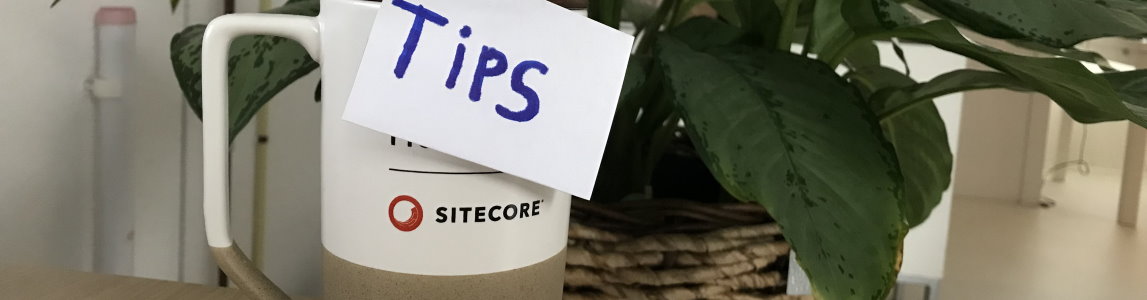
Created: 1 Oct 2021, last update: 30 Jan 2022
Tip: Handling sitecore site specific error and 404 page
Sitecore Tip
In Sitecore 10+ there is a new and easy way to configure a site specific error page. And handling sitecore 404 pages multisite.
Just config it into the <site> definition.
Like this:
<?xml version="1.0" encoding="utf-8" ?>
<configuration xmlns:patch="http://www.sitecore.net/xmlconfig/">
<sitecore>
<sites>
<site name="mysite" patch:before="site[@name='website']"
virtualFolder="/"
physicalFolder="/"
rootPath="/sitecore/content/mysite"
startItem="/home"
database="web"
domain="extranet"
allowDebug="true"
cacheHtml="true"
htmlCacheSize="50MB"
enablePreview="true"
enableWebEdit="true"
enableDebugger="true"
enablePartialHtmlCacheClear="true"
errorPageUrl="/error?e"
itemNotFoundUrl="/error?404"
disableClientData="false"/>
</sites>
</sitecore>
</configuration>
Example of site definition patch with errorPageUrl and 404 page, itemNotFoundUrl
You can use this properties:
errorPageUrl: The URL to redirect to, if a generic error occurs.
Default value: if not specified, the value of the ErrorPage setting in the <settings> section is used.
noAccessUrl: The URL to redirect to, if access to an item is denied.
Default value: if not specified, the value of the NoAccessUrl setting in the <settings> section is used.
noLicenseUrl: The URL to redirect to, if a license is missing.
Default value: if not specified, the value of the NoLicenseUrl setting in the <settings> section is used.
layoutNotFoundUrl: The URL to redirect to, if an items layout is not found.
Default value: if not specified, the value of the LayoutNotFoundUrl setting in the <settings> section is used.
itemNotFoundUrl: The URL to redirect to, if an item is not found.
Default value: if not specified, the value of the ItemNotFoundUrl setting in the <settings> section is used.
linkItemNotFoundUrl: The URL to redirect to, if an item being linked to is not found.
Default value: if not specified, the value of the LinkItemNotFoundUrl setting in the <settings> section is used.
noPublishableUrl: The URL of the page that handles errors if no publishable item or version of an item can be found.
Default value: if not specified, the value of the NoPublishableUrl setting in the <settings> section is used.
Very usable for multisite not SXA solutions, before Sitecore 10 you usually build a Pipeline Processor for error and not found page. If your project is upgraded from an older version you also might take a look at this if the logic is simple and easy to replace, use this and simplify your solution.
See: Walkthrough: Configuring a website to require explicit consent for tracking, Option 2: Create site-specific service pages on the Sitecore Documentation website.
For more general Error page and related Sitecore knowledge see Sitecore and the error page writen for Sitecore 6+
Examples of using a pipeline processor for the error pages today only nessary if you have additional wishes, like the way SXA work, SXA lets you set site-specific 404 and 500 pages in a settings item. :
Enable Smart And Safe Error Pages In Sitecore
Better way of handling sitecore 404 pages
Sitecore 404 without 302




