- Home
- Tips & Tricks and news
- Sitecore articles and code samples
- Tip Get the SitecoreAI instance URL from a JWT token
- Using the SitecoreAI Agent API Jobs Feature in Marketplace Apps
- Exploring the SitecoreAI Agent API Jobs Feature
- Hide Wildcard in sitemap.xml with Sitecore MCP Server
- Sitecore Agent API for Sitecore AI
- Wildcards in Sitemap.xml and Sitecore XM Cloud
- From WordPress to Sitecore with SitecoreCommander
- SSO and Sitecore XM Cloud with OpenID Connect
- Content Migration Tip 3 Handling Illegal Characters in Sitecore Serialization
- Content Migration Tip 2 Handling Duplicates in Sitecore Serialization
- Content Migration Tip 1 Handling Clones in Sitecore Serialization
- Tip Unpublish a Language with the Sitecore API
- Sitecore content migration - Part 3 Converting content
- Sitecore content migration - Part 2: Media migration
- Managing Sitecore Item Security Rights with the API
- Find and Optimize Nodes with Over 100 Child Items in Sitecore
- Sitecore System Check PowerShell Report
- Sitecore content migration - Part 1: Media analysis
- Using the Sitecore APIs with Sitecore Commander
- Items as resources part 6 multiple files
- Jan Bluemink Sitecore MVP 2024
- Tip Detecting Sitecore XM Cloud in PowerShell
- Unpublish a language from a Sitecore website
- Media url in the content editor - Edge ready
- Sitecore Content Migrating with GraphQL
- Migrating Your Content
- Create a Package Containing Overridden Items
- Items as resources part 5 Gutter
- Items as resources part 4 compare
- SUGCON Europe 2023 recap
- Item as resources PowerShell warning
- Items as resources part 3 restoring
- Sitecore Webhook Customize JSON
- Jan Bluemink Sitecore MVP 2023
- Sitecore switch Solr indexes strategy on SearchStax
- Sitecore Symposium - laatste ontwikkelingen
- Orphan items and Sitecore Items as resources
- Items as resources part 2 reports
- Tip View html cache content
- Tip Sitecore General link picker 404 error
- Items as resources part 1 warnings
- SUGCON Europe 2022 recap
- From MVC to Sitecore Headless Rendering
- Jan Bluemink Sitecore Most Valuable Professional 2022
- Sitecore Launchpad external link
- The end of Sitecore fast query
- Tip Site specific error and 404 page
- Flush Partial HTML on Dictionary changes
- Sitecore content dependencies options for Partial Html Cache
- Custom Partial Html flush event
- Sitecore Partial HTML Cache
- Flush HTML cache on Sitecore Forms Submit
- Sitecore errors you can encounter
- A poll with Sitecore Forms
- Where is the sitecore_horizon_index
- Sitecore Forms virus upload validation
- Sitecore Forms create a poll
- Sitecore NuGet dependencies in Sitecore 10.1
- Sitecore Forms ML upload validation
- Upgrading to Sitecore 10.1
- Jan Bluemink Sitecore Most Valuable Professional 2021
- Symposium 2020 day 1 Developer recap
- Sitecore CLI login error
- Sitecore Content Editor Warning for large images
- Fix Sitecore 10 Docker installation
- Roles and rights changes in Sitecore 10
- Export and Import Sitecore Roles and Rights
- Advanced Image Field Experience Editor
- Azure DevOps Copy Sitecore Database
- Unable to connect to master or target server
- How many times is each rendering used for a specific website
- A potentially dangerous Request
- CSP headers and Content Hub
- Jan Bluemink Wins Sitecore Most Valuable Professional Award
- Sitecore 9.3 Forms process sensitive files
- Sitecore 9.3 Forms Upload export
- How to add a Sitecore admin programmatically
- DAM connector for Sitecore
- Betty Blocks and Sitecore
- Sitecore Cortex Demo Code in 12 minutes
- Scaling Sitecore JSS images
- Caveats with JSS GraphQL endpoint
- Content tagging JSS GraphQL
- Prevent use of PNG media
- JSS Customizing output
- JSS Integrated GraphQL Queries
- JSS Integrated GraphQL Upgrade
- JSS FormatException: DebugOnly
- New user rights in Sitecore 9.1
- Smartling Translation plugin
- JSS Integrated GraphQL
- Forms Serverless Upload
- Language Warning version 9
- Sitecore Forms Extension Pack
- VSTS and Sitecore
- Roles in Sitecore 9
- Sitecore Azure ARM
- Headless Sitecore
- Sitecore Development 2017
- Azure Cognitive Services
- DocumentDB for sessions
- Databases diskspace tips
- Edit Aliases
- Language Warning
- WFFM and secure Fields
- SUGCON 2016
- Sitecore Tips and Tricks 2016
- SEO Processor
- Custom Cache
- What rights are custom
- Replace Content
- Bulk Create Sitecore Users
- Content editor language
- Roles in Sitecore 8
- Wrong language warning
- Change LinkManager config
- Development and deployment
- Language fallback
- SEO XML Sitemap
- Single line Text with HTML
- Sitecore and the error page
- Sitecore Tips and Tricks
- The Experience Editor
- Upgrade and modules
- User friendly developing
- Dialoge box in een Command
- Editen in de juiste taal
- Sitecore en de error page
- Locked items
- About
- Contact
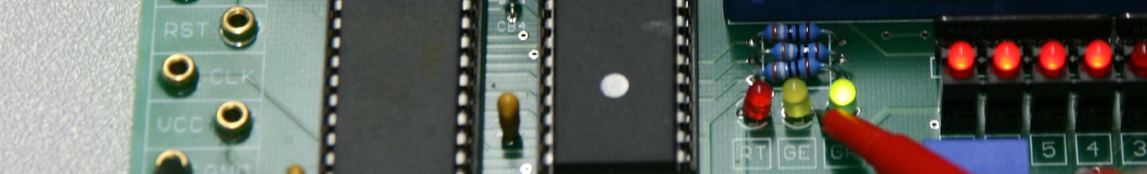
19 Feb 2015, last update: 30 Jan 2022
Upgrade Sitecore experience with modules
Of course you would like to upgrade / migrate to the latest Sitecore version. Upgrading is usually possible almost all code runs well in later versions except Analytics. Analytics rules are not a problem, but, for example, code that makes use of Tracker.CurrentVisit will not compile in Sitecore 7.5 and later sometimes it is sufficient to rename the API call. For example to Tracker.Current. Also big changes in Search and in The User Interface XAML / Sheer UI is replaced by SPEAK UI
In This article I tell my experience and how to solve issues with Modules.
If you do an upgrade to multiple versions higher. You do not want to do all those steps on all your machines. An options is to start with a clean installation. An only do all the upgrade steps on 1 production database copy. It is also possible to package al your content, don’t forget all the goals, WFFM forms, Url aliases and be sure you know your custom changes Core DB adjustments (Rich Text Profiles, e.t.c) (serialize item , set up a good development process see Sitecore Development and Deployment setup ) and as last but certainly deserve attention the users and user rols.
Export Sitecore Users and passwords
To copy passwords see this Transferring user passwords between Sitecore instances
Another option is to copy the SQL Membership tables.
See Easiest way to copy users from one Sitecore instance to another.
Incompatible Modules
Some Modules won’t work on later Sitecore versions. For Example the Advanced Publish Dialog Module is broking in Sitecore 7.2 and higher. (Sitecore 7.2 contains a lot of publish improvements.)
Remove incompatible modules / uninstall Packages.
Sometimes it is enough to remove the config files from the module. In Case of The Advance publish module you want also remove the dll’s and the Dialogs. To Exactly Know what a modules has install. Open the module with a Unzip tool. Now you can see the files and the items that are in the module.
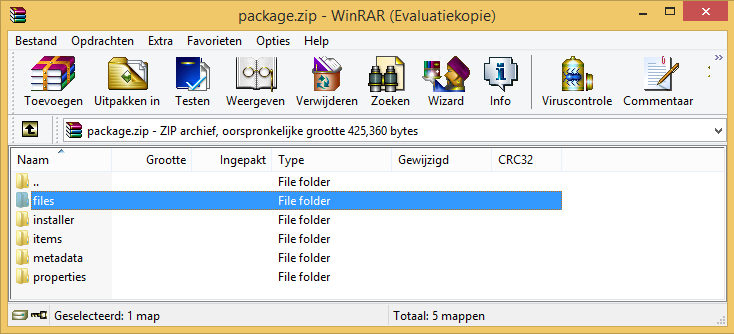
See Sitecore Knowledge base Uninstalling Sitecore packages
Other options to uninstall packages.
Create an anti package with Sitecore Rocks. But this must be done before installing the package. 28 Days of Sitecore Rocks: Package Management - Part 1
Use the Package History module from the Sitecore Marketplace, currently it is not working on Sitecore 7.5 and higher. You can uninstall your installed package/module (Using original Package file)
Webforms For Marketers (WFFM)
If you using WFFM You also need to upgrade WFFM. With an upgrade that I've done recently I had some issues. Upgrading from Sitecore 6.5 to 7.5 with Web Forms for Marketers module 2.3.0 rev.130118 First I upgrade to Sitecore to 7.5 and I discover the Publish was broken and I could rebuild the link index on master database. And the CMS search also broken.
The Publish error:
Exception: System.FormatException Message: Unrecognized Guid format. Source: mscorlib at System.Guid.GuidResult.SetFailure(ParseFailureKind failure, String failureMessageID, Object failureMessageFormatArgument, String failureArgumentName, Exception innerException) at System.Guid.TryParseGuid(String g, GuidStyles flags, GuidResult& result) at System.Guid..ctor(String g) at Sitecore.Analytics.Data.TrackingField.<>c__DisplayClass21.<get_Events>b__20(XElement e) at System.Linq.Enumerable.WhereSelectEnumerableIterator`2.MoveNext() at Sitecore.Analytics.Data.TrackingField.ValidateLinks(LinksValidationResult result) at Sitecore.Links.ItemLinks.AddLinks(Field field, List`1 links, ItemLinkState linkState) at Sitecore.Links.ItemLinks.GetLinks(ItemLinkState linkState, Boolean allVersions, Boolean includeStandardValuesLinks) at Sitecore.Links.LinkDatabase.UpdateItemVersionReferences(Item item) at Sitecore.Events.Event.EventSubscribers.RaiseEvent(String eventName, Object[] parameters, EventResult result) at Sitecore.Events.Event.RaiseEvent(String eventName, Object[] parameters) at Sitecore.Events.Event.RaiseItemSaved(Object sender, ItemSavedEventArgs args) at System.EventHandler`1.Invoke(Object sender, TEventArgs e) at Sitecore.Data.Engines.EngineCommand`2.RaiseEvent[TArgs](EventHandler`1 handlers, Func`2 argsCreator) at Sitecore.Data.Engines.EngineCommand`2.Execute() at Sitecore.Data.Engines.DataEngine.SaveItem(Item item) at Sitecore.Data.Managers.ItemProvider.SaveItem(Item item) at Sitecore.Data.Items.ItemEditing.AcceptChanges(Boolean updateStatistics, Boolean silent) at Sitecore.Data.Items.EditContext.Dispose() at Sitecore.Publishing.PublishHelper.CopyToTarget(Item sourceVersion) at Sitecore.Publishing.PublishHelper.PublishVersionToTarget(Item sourceVersion, Item targetItem, Boolean targetCreated) at Sitecore.Publishing.Pipelines.PublishItem.PerformAction.ExecuteAction(PublishItemContext context) at Sitecore.Publishing.Pipelines.PublishItem.PerformAction.Process(PublishItemContext context) at (Object , Object[] ) at Sitecore.Pipelines.CorePipeline.Run(PipelineArgs args) at Sitecore.Publishing.Pipelines.PublishItem.PublishItemPipeline.Run(PublishItemContext context) at Sitecore.Publishing.Pipelines.Publish.ProcessQueue.ProcessEntries(IEnumerable`1 entries, PublishContext context) at Sitecore.Publishing.Pipelines.Publish.ProcessQueue.ProcessEntries(IEnumerable`1 entries, PublishContext context) at Sitecore.Publishing.Pipelines.Publish.ProcessQueue.ProcessEntries(IEnumerable`1 entries, PublishContext context) at Sitecore.Publishing.Pipelines.Publish.ProcessQueue.ProcessEntries(IEnumerable`1 entries, PublishContext context) at Sitecore.Publishing.Pipelines.Publish.ProcessQueue.ProcessEntries(IEnumerable`1 entries, PublishContext context) at Sitecore.Publishing.Pipelines.Publish.ProcessQueue.ProcessEntries(IEnumerable`1 entries, PublishContext context) at Sitecore.Publishing.Pipelines.Publish.ProcessQueue.Process(PublishContext context)
I start the Sql server Profiler, create a filter to capture the Web database. And press pause when the error occur. Now I had the latest publish action: try to search the item. Search is broking. I do the search on the old 6.5 version. And found a WFFM forms item.
This item has a broken link icon. (Tip: Press right mouse button on the left white space in the content editor to choice with icons you want to see)
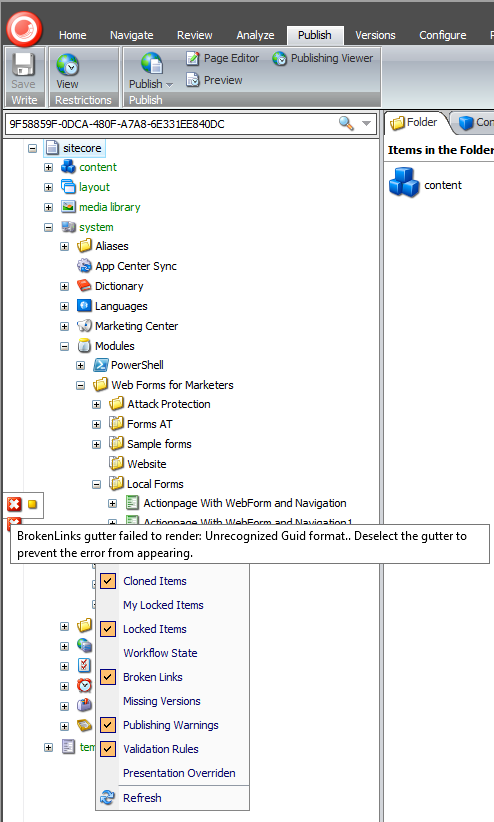
First I try to upgrade the WFFM module to fix this broken links but that fails with a "Unrecognized Guid format." error
I found out that most Form items has an invalid Event on the Tracking Field (Submit Success Event). To fix push attributes and save, or select "Submit success" as an alternative. Some items also contain invalid goals. Fix. And check that the broken link error is gone. Now everything is working.
WFFM and language
WFFM is only available in a few languages, on SDN I can’t found language packs for WFFM 2.5? Basically for validation messages and similar make sure the correct language items are back.
Upgrading WFFM
Formerly WFFM use its own database, in recent versions like 2.5 the default storage location is the analytics reporting Microsoft SQL Server database. you need to run a SQL script. WFFM_Analytics.sql located inside the package, Web Forms for Marketers 2.5 rev. 150209.zip. If you do not run that script on the analytics report database. Because you don't read the documentation you get the following error.
Server Error in '/' Application. Invalid object name 'dbo.Fact_FormSummary'. Description: An unhandled exception occurred during the execution of the current web request. Please review the stack trace for more information about the error and where it originated in the code. Exception Details: System.Data.SqlClient.SqlException: Invalid object name 'dbo.Fact_FormSummary'. Source Error: An unhandled exception was generated during the execution of the current web request. Information regarding the origin and location of the exception can be identified using the exception stack trace below. Stack Trace: [SqlException (0x80131904): Invalid object name 'dbo.Fact_FormSummary'.] System.Data.SqlClient.SqlConnection.OnError(SqlException exception, Boolean breakConnection, Action`1 wrapCloseInAction) +388 System.Data.SqlClient.TdsParser.ThrowExceptionAndWarning(TdsParserStateObject stateObj, Boolean callerHasConnectionLock, Boolean asyncClose) +815 System.Data.SqlClient.TdsParser.TryRun(RunBehavior runBehavior, SqlCommand cmdHandler, SqlDataReader dataStream, BulkCopySimpleResultSet bulkCopyHandler, TdsParserStateObject stateObj, Boolean& dataReady) +4515 System.Data.SqlClient.SqlDataReader.TryConsumeMetaData() +69 System.Data.SqlClient.SqlDataReader.get_MetaData() +134 System.Data.SqlClient.SqlCommand.FinishExecuteReader(SqlDataReader ds, RunBehavior runBehavior, String resetOptionsString) +6553981 System.Data.SqlClient.SqlCommand.RunExecuteReaderTds(CommandBehavior cmdBehavior, RunBehavior runBehavior, Boolean returnStream, Boolean async, Int32 timeout, Task& task, Boolean asyncWrite, SqlDataReader ds) +6556619 System.Data.SqlClient.SqlCommand.RunExecuteReader(CommandBehavior cmdBehavior, RunBehavior runBehavior, Boolean returnStream, String method, TaskCompletionSource`1 completion, Int32 timeout, Task& task, Boolean asyncWrite) +586 System.Data.SqlClient.SqlCommand.RunExecuteReader(CommandBehavior cmdBehavior, RunBehavior runBehavior, Boolean returnStream, String method) +104 System.Data.SqlClient.SqlCommand.ExecuteReader(CommandBehavior behavior, String method) +288 System.Data.SqlClient.SqlCommand.ExecuteDbDataReader(CommandBehavior behavior) +171 System.Data.Common.DbCommand.System.Data.IDbCommand.ExecuteReader() +17 Sitecore.Data.DataProviders.Sql.DataProviderCommand.ExecuteReader() +163 [DataException: Error executing SQL command: SELECT [Dimension].[FieldValue], [Fact].[Count] FROM [dbo].[Fact_FormSummary] AS [Fact] INNER JOIN [dbo].[FormFieldValues] AS [Dimension] ON [Fact].[FieldValueId] = [Dimension].[FieldValueId] WHERE [Fact].[FieldId]=@fieldId] [Exception: Invalid object name 'dbo.Fact_FormSummary'.] Sitecore.Data.DataProviders.Sql.DataProviderCommand.ExecuteReader() +350 Sitecore.Data.DataProviders.Sql.<>c__DisplayClass12.<CreateReader>b__10() +115 Sitecore.Data.DataProviders.Retryer.Execute(Func`1 action, Action recover) +867 Sitecore.Data.DataProviders.Sql.SqlDataApi.CreateReader(String sql, Object[] parameters) +258 Sitecore.Analytics.Reporting.SqlReportDataSource.GetData(ReportDataQuery query) +627 Sitecore.Analytics.Reporting.ReportDataProvider.ExecuteQueryWithCache(ReportDataQuery query, ReportDataSource dataSource, CachingPolicy cachingPolicy) +179 Sitecore.Analytics.Reporting.ReportDataProvider.GetData(String dataSourceName, ReportDataQuery query, CachingPolicy cachingPolicy) +375 Sitecore.Forms.Shell.UI.FormDataViewerPage.LoadSummary() +526 Sitecore.Forms.Shell.UI.FormDataViewerPage.SummaryRender() +43 Sitecore.Forms.Shell.UI.FormDataViewerPage.OnLoad(EventArgs e) +270 System.Web.UI.Control.LoadRecursive() +71 System.Web.UI.Control.LoadRecursive() +190 System.Web.UI.Page.ProcessRequestMain(Boolean includeStagesBeforeAsyncPoint, Boolean includeStagesAfterAsyncPoint) +3178
Also some files are depricated in my case the /Layout/systeem/VisitorIdentificationExtension.ascx give a build error on the build server. This file can safely remove it is not in WFFM 2.5.
General Upgrade Issue
I'm using web.config transformation in the build and forgot to update the targetFramework <compilation .... targetFramework="4.5"> and got this error.
Server Error in '/' Application. Parser Error Description: An error occurred during the parsing of a resource required to service this request. Please review the following specific parse error details and modify your source file appropriately. Parser Error Message: The base class includes the field 'StartPage', but its type (System.Web.UI.HtmlControls.HtmlIframe) is not compatible with the type of control (System.Web.UI.HtmlControls.HtmlGenericControl). Source Error: Line 47: </div> Line 48: <div id="SDN"> Line 49: <iframe id="StartPage" runat="server" allowtransparency="true" frameborder="0" scrolling="auto" Line 50: marginheight="0" marginwidth="0" style="display: none"></iframe> Line 51: </div> Source File: /sitecore/login/default.aspx Line: 49 Version Information: Microsoft .NET Framework Version:4.0.30319; ASP.NET Version:4.0.30319.34212
Related links
An Sitecore Scripted Upgrade With this script you can do a scripted upgrade, the deliverable is a converted master and core database with the latest content.
https://varunvns.wordpress.com/2014/11/11/sitecore-version-upgrade-whitepaper/
Simular WFFM issue My Upgrade Experience from Sitecore 7.5 to 8.0 Update-1
Error, Could not resolve type name WFFM 8.0 rev. 150224 update package installation Issue
The targetFramework error sitecore-upgrade-to-7-5-system-web-ui-htmlcontrols-htmliframe-is-not-compatible-with-the-type-of-control-system-web-ui-htmlcontrols-htmlgenericcontrol
Issues in Sitecore 8 update 1 why-not-to-upgrade-to-sitecore-80
Sitecore 8: Should You Upgrade?
Could not load file or assembly 'Telerik.Web.UI' or one of its dependencies. The located assembly's manifest definition does not match the assembly reference. (Exception from HRESULT: 0x8013140) issue with different Telerik library with a upgrade from Sitecore 7.5 initial to update-2.
A different road to Sitecore 8 Upgrade
A different road to Sitecore 8 Upgrade – Part 2




