- Home
- Tips & Tricks and news
- Sitecore articles and code samples
- Tip Get the SitecoreAI instance URL from a JWT token
- Using the SitecoreAI Agent API Jobs Feature in Marketplace Apps
- Exploring the SitecoreAI Agent API Jobs Feature
- Hide Wildcard in sitemap.xml with Sitecore MCP Server
- Sitecore Agent API for Sitecore AI
- Wildcards in Sitemap.xml and Sitecore XM Cloud
- From WordPress to Sitecore with SitecoreCommander
- SSO and Sitecore XM Cloud with OpenID Connect
- Content Migration Tip 3 Handling Illegal Characters in Sitecore Serialization
- Content Migration Tip 2 Handling Duplicates in Sitecore Serialization
- Content Migration Tip 1 Handling Clones in Sitecore Serialization
- Tip Unpublish a Language with the Sitecore API
- Sitecore content migration - Part 3 Converting content
- Sitecore content migration - Part 2: Media migration
- Managing Sitecore Item Security Rights with the API
- Find and Optimize Nodes with Over 100 Child Items in Sitecore
- Sitecore System Check PowerShell Report
- Sitecore content migration - Part 1: Media analysis
- Using the Sitecore APIs with Sitecore Commander
- Items as resources part 6 multiple files
- Jan Bluemink Sitecore MVP 2024
- Tip Detecting Sitecore XM Cloud in PowerShell
- Unpublish a language from a Sitecore website
- Media url in the content editor - Edge ready
- Sitecore Content Migrating with GraphQL
- Migrating Your Content
- Create a Package Containing Overridden Items
- Items as resources part 5 Gutter
- Items as resources part 4 compare
- SUGCON Europe 2023 recap
- Item as resources PowerShell warning
- Items as resources part 3 restoring
- Sitecore Webhook Customize JSON
- Jan Bluemink Sitecore MVP 2023
- Sitecore switch Solr indexes strategy on SearchStax
- Sitecore Symposium - laatste ontwikkelingen
- Orphan items and Sitecore Items as resources
- Items as resources part 2 reports
- Tip View html cache content
- Tip Sitecore General link picker 404 error
- Items as resources part 1 warnings
- SUGCON Europe 2022 recap
- From MVC to Sitecore Headless Rendering
- Jan Bluemink Sitecore Most Valuable Professional 2022
- Sitecore Launchpad external link
- The end of Sitecore fast query
- Tip Site specific error and 404 page
- Flush Partial HTML on Dictionary changes
- Sitecore content dependencies options for Partial Html Cache
- Custom Partial Html flush event
- Sitecore Partial HTML Cache
- Flush HTML cache on Sitecore Forms Submit
- Sitecore errors you can encounter
- A poll with Sitecore Forms
- Where is the sitecore_horizon_index
- Sitecore Forms virus upload validation
- Sitecore Forms create a poll
- Sitecore NuGet dependencies in Sitecore 10.1
- Sitecore Forms ML upload validation
- Upgrading to Sitecore 10.1
- Jan Bluemink Sitecore Most Valuable Professional 2021
- Symposium 2020 day 1 Developer recap
- Sitecore CLI login error
- Sitecore Content Editor Warning for large images
- Fix Sitecore 10 Docker installation
- Roles and rights changes in Sitecore 10
- Export and Import Sitecore Roles and Rights
- Advanced Image Field Experience Editor
- Azure DevOps Copy Sitecore Database
- Unable to connect to master or target server
- How many times is each rendering used for a specific website
- A potentially dangerous Request
- CSP headers and Content Hub
- Jan Bluemink Wins Sitecore Most Valuable Professional Award
- Sitecore 9.3 Forms process sensitive files
- Sitecore 9.3 Forms Upload export
- How to add a Sitecore admin programmatically
- DAM connector for Sitecore
- Betty Blocks and Sitecore
- Sitecore Cortex Demo Code in 12 minutes
- Scaling Sitecore JSS images
- Caveats with JSS GraphQL endpoint
- Content tagging JSS GraphQL
- Prevent use of PNG media
- JSS Customizing output
- JSS Integrated GraphQL Queries
- JSS Integrated GraphQL Upgrade
- JSS FormatException: DebugOnly
- New user rights in Sitecore 9.1
- Smartling Translation plugin
- JSS Integrated GraphQL
- Forms Serverless Upload
- Language Warning version 9
- Sitecore Forms Extension Pack
- VSTS and Sitecore
- Roles in Sitecore 9
- Sitecore Azure ARM
- Headless Sitecore
- Sitecore Development 2017
- Azure Cognitive Services
- DocumentDB for sessions
- Databases diskspace tips
- Edit Aliases
- Language Warning
- WFFM and secure Fields
- SUGCON 2016
- Sitecore Tips and Tricks 2016
- SEO Processor
- Custom Cache
- What rights are custom
- Replace Content
- Bulk Create Sitecore Users
- Content editor language
- Roles in Sitecore 8
- Wrong language warning
- Change LinkManager config
- Development and deployment
- Language fallback
- SEO XML Sitemap
- Single line Text with HTML
- Sitecore and the error page
- Sitecore Tips and Tricks
- The Experience Editor
- Upgrade and modules
- User friendly developing
- Dialoge box in een Command
- Editen in de juiste taal
- Sitecore en de error page
- Locked items
- About
- Contact
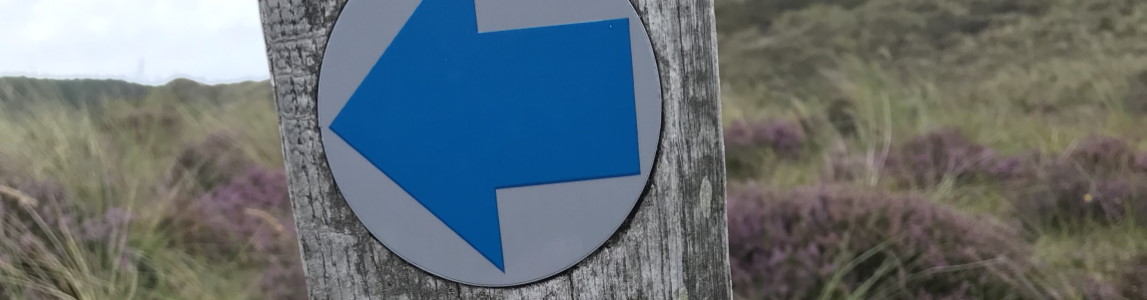
Created: 30 Aug 2020, last update: 4 Jan 2023
Fix Sitecore 10 Docker installation
I had a company laptop with a fresh company image with a relatively high amount of company policy settings available. A good time to see if there are any issues to run the Sitecore 10 Docker images. Except for some small things it went very well. In this blog my findings and solution, if you have experienced the same and googled for the solution? Hopefully this helps.
When running init.ps1 for populating required .env file variables.
An error occurred while attempting to generate TLS certificates: Using the local CA at "C:\Users\username\AppData\Local\mkcert" ✨
If your using "Windows PowerShell ISE" try PowerShell else:
Solution, only this part is failed, do it manually, not in PowerShell but in a MS-DOS, Windows Command Prompt. Go to the \traefik\certs directly. In my case mkcert.exe was already put there, run:
mkcert -install
mkcert -cert-file xp0cm.localhost.crt -key-file xp0cm.localhost.key "xp0cm.localhost"
mkcert -cert-file xp0id.localhost.crt -key-file xp0id.localhost.key "xp0id.localhost"
(If you are doing the xp0 installation, else change the host names) And everything is fine, you ready to run. ”docker-compose.exe up –detach” in the sitecore-xp0 directory,
There is also a variant of the init script with a
| catch { |
| Write-Error "An error occurred while attempting to generate TLS certificate: $_" -ForegroundColor Red |
}
This cause the following error when you have a mkcert exception:
Downloading and installing mkcert certificate tool...
Generating Traefik TLS certificate...
C:\Projects\MVP-Site\init.ps1 : A parameter cannot be found that matches parameter name 'ForegroundColor'.
+ CategoryInfo : InvalidArgument: (:) [init.ps1], ParameterBindingException
+ FullyQualifiedErrorId : NamedParameterNotFound,init.ps1
Solution change to:
| catch { |
| Write-Error "An error occurred while attempting to generate TLS certificate: $_" -ForegroundColor Red |
}
But you still have than an error, run the mkcert manual.
ERROR: a Windows version 10.0.18363-based image is incompatible with a 10.0.17763 host
Running on an old Windows 10 version, and auto updates disabled, Your organization has turned off automatic updates. Try the ltsc2019 version which uses older windows.
I forgot to turn-off my IIS.
And run into a:
failed during hnsCallRawResponse: hnsCall failed in Win32: The process cannot access the file because it is being used by another process. (0x20)
It usually means port is in use, turn off IIS or other service using the same netwerk port. port 443, 8079, 8081, 8984, and 14330 are needed for Sitecore 10 Docker. You can found this and many other troubleshooting on https://containers.doc.sitecore.com/docs/troubleshooting
Invoke-WebRequest : The remote name could not be resolved: 'dist.nuget.org'
At line:1 char:76
+ ... yContinue'; Invoke-WebRequest https://dist.nuget.org/win-x86-commandl ...
+ ~~~~~~~~~~~~~~~~~~~~~~~~~~~~~~~~~~~~~~~~~~~~~~~~~~~~~~~~~
+ CategoryInfo : InvalidOperation: (System.Net.HttpWebRequest:Htt
pWebRequest) [Invoke-WebRequest], WebException
+ FullyQualifiedErrorId : WebCmdletWebResponseException,Microsoft.PowerShe
ll.Commands.InvokeWebRequestCommand
There are a some solution you can try for this: see sitecore.stackexchange For me the answere from Pankaj Tiwari works
- Downloaded nuget.exe, manually using this https://dist.nuget.org/win-x86-commandline/v5.6.0/nuget.exe
- Create an empty folder as "Nuget" under "C:\Program Files". -- C:\Program Files\Nuget
- Copy the nuget.exe to C:\Program Files\Nuget\
- Comment this line in Dockerfile, available in ROOT_PROJECT\docker\build\dotnetsdk\Dockerfile
- ## RUN Invoke-WebRequest "https://dist.nuget.org/win-x86-commandline/v5.6.0/nuget.exe" -UseBasicParsing -OutFile "$env:ProgramFiles\NuGet\nuget.exe"
- Afterwards run .\up.ps1 again
There is a lot of documentation from Sitecore to install, are you lost in the steps. Take a look at:
Step-by-step install Sitecore XP 10 to developer workstation using Sitecore Containers with Docker Compose
or here




